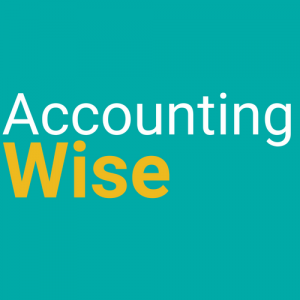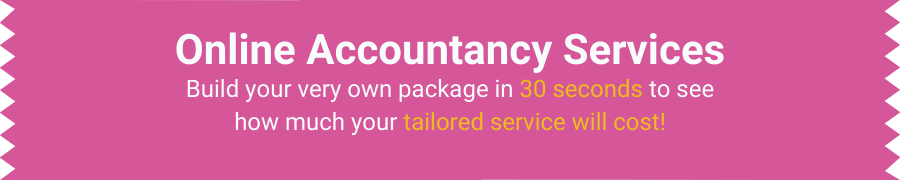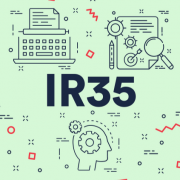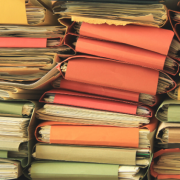How to Set Up Your Personal Tax Account With HMRC
Going freelance or becoming self-employed is an exciting move. But it’s one that comes with the responsibility of managing your taxes efficiently. To kickstart that process, you’ll need to create a personal tax account with HMRC; the UK’s tax, payments and customs authority.
The good news is that your personal tax account will work as a secure online space to make interacting with HMRC – and submitting your tax returns to them – way easier.
The even better news is that setting up a personal tax account with HMRC is free – and should only take you about ten minutes to do. In this article, we’ll take you through the process step by step and give you the ten simple steps to create a personal tax account.
Let’s start with the basics – why should you set up a personal tax account?
Benefits of setting up a personal tax account
Setting up your personal tax account with HMRC offers a bunch of great perks. Firstly, it makes handling your taxes much more straightforward, because you can manage everything online – and all in one place.
Your personal tax account gives you quick access to tools that help you keep an eye on your income, track expenses and remember important deadlines throughout the tax year. It also simplifies the process of submitting your tax returns, making sure you follow all the rules set by HMRC.
You can check how much income tax you’ve paid over the last five years, manage your tax credits, let HMRC know about any changes to your personal details and find your National Insurance number or UTR (Unique Taxpayer Reference) in just a few clicks.
Plus, having a personal tax account means you’ll get important updates straight from HMRC, and should be able to sort out tax issues without needing to write to or call them.
How to set up your personal tax account with HMRC
- Get your documents together
First things first, make sure you’ve got your National Insurance number to hand, as well as your passport or a recent P60.
- Visit HMRC’s website
Head to the personal tax account page on HMRC’s official website, and click the green button to ‘Start now’.
- Create your Government Gateway account
You’ll now be prompted to sign in with your Government Gateway account, using your Government Gateway user ID and your password.
If you don’t yet have a Government Gateway account, you’ll need to click ‘Create sign in details’ under the ‘New users of Government Gateway’ heading.
- Verify your email address
You’ll first be prompted to enter your email address. You’ll then receive a verification code. Once you’ve entered that code and it has been accepted, click ‘Continue’.
- Enter your name and set a password
You’ll then be asked your full name, and be prompted to set a strong password (10 characters or more).
- You’ve got your Government Gateway ID!
You’ll now be presented with your Government Gateway user ID; a 12-digit number that you can use to sign into Government Gateway with the password you’ve just set.
Remember that while the two are often confused, this is not the same thing as your UTR (Unique Taxpayer Reference); the 10-digit code which identifies you or your business to HMRC.
- Choose the type of account you need
You’ll now be asked to choose which type of personal tax account you’d like to create. You can choose one of three options:
- Individual (for personal tax accounts, tax credits, Self Assessment and Child Benefit)
- Organisation (for limited companies, partnerships, trusts, charities and estates)
- Tax agent (for bookkeepers and accountants acting on behalf of clients)
If you’re creating your personal tax account for yourself, rather than as a limited company or on behalf of someone else, select ‘Individual’ and click ‘Continue’.
- Set up security and verify yourself
You’ll be asked to set up some extra security measures to make sure only you are able to sign in, including providing your phone number and letting HMRC know how you want to be sent access codes.
- Verify yourself
You’re almost there! You’ll now be asked for personal identification information such as your National Insurance number, birth date and other details about your income and employment status. Fill in all the information as you are prompted to on screen.
- You’re ready to use your personal tax account
Voila! You’ve now set up your personal tax account.
What now?
You can now sign in at any time to manage your taxes, update your personal information and submit your tax returns through HMRC’s portal.
Remember to keep your personal details updated – which you can do directly on HMRC’s site – and submit your tax returns each year through your personal tax account.
Want some more advice about your about your personal tax account or would lik us to manage it on your behalf build your own package today? That’s what our team of friendly accounting professionals are on hand for. Drop us a line on 0330 113 8442, or request a call back
Find out more about our great-value limited company accountancy packages.