How to Track Your Time and Boost Productivity as a Freelancer
Freelancing offers freedom, flexibility, and the chance to be your own boss. But with that independence comes a challenge: keeping track of your time. Without a manager watching the clock or a traditional 9-5 routine, it’s all too easy to lose hours on admin, procrastination, or underestimating how long projects really take.
If you’re searching for ways to improve efficiency, manage client expectations, and make sure your income reflects your efforts, mastering freelancer track time techniques is essential. In this post, we’ll try to cover why time tracking matters, the best methods and tools, and how better time management leads directly to higher productivity and profitability.
Why Time Tracking is Mission-Critical
Profit protection. Time is your cost base and your inventory. Without logs, you can’t calculate effective hourly rate (EHR), realisation (how much you billed vs. worked), or utilisation (billable vs. total). Those three tell you whether your pricing and operations work in the real world.
Better quotes & expectations. Historical task durations turn guesswork into evidence. You’ll estimate more accurately, pad appropriately for uncertainty, and avoid “surprise” overages.
Scope control. When a client asks for “one small extra,” you’ll know its real cost. Logged deltas = objective scope discussions, not hunches.
Capacity planning. Knowing your average weekly billable ceiling lets you avoid overbooking and protect delivery windows.
Compliance & records. Clean logs and matching invoices create tidy audit trails and stronger documentation habits especially useful around Self Assessment and VAT records.
Key Freelancer Metrics to Track
Keep it simple. Track these five routinely; everything else is optional.
Utilisation rate (billable hours ÷ total work hours).
- Example: If you work 40 hours and 26 are billable, utilisation = 26 ÷ 40 = 65%.
- Target: 60–80% is typical for healthy solo freelancers (admin, sales, and learning still matter).
Realisation rate (billed hours ÷ recorded billable hours).
- If you logged 30 billable hours but wrote off 3, realisation = 27 ÷ 30 = 90%.
- Target: >85% (write-offs happen, but pattern = pricing/scope issue).
Effective hourly rate (EHR) (total revenue ÷ total hours worked).
- Example: £5,000 revenue over 80 total hours → EHR = 5,000 ÷ 80 = £62.50/hr.
- Compare EHR to your target; if low, improve pricing, utilisation, or process.
Estimate accuracy ((actual − estimate) ÷ estimate).
- If you estimated 10h and it took 13h: (13−10) ÷ 10 = +30% over.
- Track by task type to see where you systematically under-quote.
Cycle time (start to finish for a job/phase) & lead time (client request to delivery).
- Useful for delivery promises and forecasting.
Choosing the Right Tools and Reccomendations
Selection criteria
- Friction: One-click start/stop, keyboard shortcuts, mobile widget.
- Granularity: Projects, clients, tasks, tags, billable flags, notes.
- Reporting: Saved reports, custom ranges, export to CSV/PDF.
- Integrations: Calendar, task manager, invoicing/accounting.
- Privacy & offline: Local logging if offline, clear data policies (GDPR).
- Price: Free tier vs. pro features (reports, budgets, reminders).
Recommended tools (tried-and-true):
- Toggl Track – Intuitive, great reports, broad integrations: https://toggl.com/track/
- Clockify – Excellent free tier for unlimited projects: https://clockify.me/
- Harvest – Time + expenses + invoicing; strong for retainers: https://www.getharvest.com/
- RescueTime – Automatic activity capture for focus analytics: https://www.rescuetime.com/
- Timing (Mac) – Automatic categorisation on macOS: https://timingapp.com/
- ManicTime (Windows) – Local automatic tracking: https://www.manictime.com/
UK-friendly accounting & invoicing
- Xero – Invoicing, expenses, VAT: https://www.xero.com/
- FreeAgent – Great for freelancers/contractors: https://www.freeagent.com/
- The Balance App (Accounting Wise) – Built for UK businesses; streamline bookkeeping, invoicing and HMRC-friendly workflows. Ideal if you want billable time to flow straight into invoices and year-end support. Online Accounting Software for Small Business | Free For Life
Tip: Even if you value-price projects, still track time internally. It protects margins and sharpens future quotes.
Setup Your System in 7 steps
Define your taxonomy (keep it consistent):
Clients → Projects → Tasks → Tags (e.g., Client A → Website redesign → “Wireframes”, “Dev”, “QA”; tags: urgent, meeting, non-billable).
Create a rate card:
Standard hourly/day rate(s), rush rate, weekend rate, minimum billing unit (e.g., 0.25h), and a policy for small tasks.
Estimation template (PERT) for complex tasks:
Optimistic (O), Most likely (M), Pessimistic (P). Estimated hours = (O + 4M + P) ÷ 6. Add contingency (10–30%) for unknowns.
Project budgets:
Set hours/£ caps per phase (e.g., Design 18h, Dev 32h, QA 8h). Use tool alerts at 50%, 75%, and 90%.
Timer rules:
Start timer before you open files. Pause for calls/breaks. Add notes like “v2 hero image – export & QA” to make timesheets self-explaining.
Default diary (timeboxing):
- Mon–Fri 09:30–11:30 = Deep Work (billable)
- 11:30–12:00 = Admin/Email
- 13:30–15:30 = Billable Block
- 16:00–16:30 = Sales/Follow-ups
Adjust to your chronotype and commitments.
Review rituals:
- Daily: Close all timers; write 3-line log.
- Weekly: Utilisation, EHR, estimate variance.
- Monthly: Client profitability; refine rate card.
Daily, Weekly, monthly Workflow
Daily (15 minutes total)
- Plan 3 “must-ship” tasks (MITs).
- Start your first timer within 5 minutes of sitting down.
- Use Pomodoro (25/5) or 50/10 sprints; stand up on breaks.
- “Shutdown routine” (5 min): stop timers, quick journal, tomorrow’s first task.
Weekly Review (30–45 minutes, same slot each week)
- Pull last week’s report: hours by client/project; billable vs. non-billable.
- Note: What overran? Why? (scope, interruptions, assumptions?)
- Re-estimate upcoming tasks using last week’s actuals.
- Check utilisation & EHR; decide if pricing or process needs a tweak.
- Update pipeline & capacity for next 2–4 weeks.
Monthly CFO Hour (60 minutes)
- Client profitability ranking.
- Realisation rate by client.
- Identify scope creep; adjust SOW templates.
- Decide one process improvement (e.g., add a design QA checklist).
Use Data to Quote, Price, and Plan
For hourly billing:
- Set a minimum billing unit (e.g., 15 minutes).
- Include admin time in retainers or as a % overhead (common is 10–20%).
For fixed-fee/value pricing:
- Use PERT + contingency to confirm margin.
- Track time anyway. After delivery, compare EHR against target. If EHR < target, next time: raise price, narrow scope, or split phases.
Scoping checklist (include in proposals):
- Assumptions (inputs you need; number of revisions; content provided by client; decision-maker availability).
- Exclusions (e.g., stock imagery, hosting, copy editing).
- Change-request policy (written approval; tracked as a new line item; day rate for out-of-scope).
- Communication cadence (weekly 30-min call; 2-business-day response SLA).
Capacity planning rule of thumb:
- If your sustainable weekly billable capacity is 25–30 hours, plan no more than 80–90% of that (leave buffer for sales/admin and life)
Deep Work, Batching, and Reducing Context Switching
Batching: Group similar tasks design blocks, writing blocks, email blocks. Switching costs are real; protect your cognitive flow.
Protect deep work:
- Calendar-block 2× 90–120 minute focus windows daily.
- Silence notifications; use a website blocker (Freedom, Cold Turkey).
- Keep a “parking lot” note for ideas and non-urgent thoughts; don’t break flow.
WIP limits (Kanban idea):
- Cap “in-progress” tasks (e.g., max 3). Starting more isn’t progress.
Meeting hygiene:
- Move ad-hoc calls to scheduled office hours; use booking links with buffers.
Boundaries, Wellbeing, and Burnout
Office hours & SLAs: Publish response windows (e.g., Mon–Thu 09:30–16:30; replies within 1–2 business days). Put it in your email signature and contracts.
Breaks & ergonomics: Micro-breaks reduce error rates. Consider HSE guidance on display screen equipment and healthy working: https://www.hse.gov.uk/msd/dse/
Mental health: NHS Every Mind Matters has practical tips: https://www.nhs.uk/every-mind-matters/
Time off: Put holidays on shared calendars early; set out-of-office with alternative contacts or contingencies.
Integrating Time with invoicing, VAT, and HMRC
Invoicing workflow:
- Time tool → invoice (project → line items with descriptions, dates, hours, rate).
- Include PO numbers where required.
- If VAT-registered, ensure your invoice template meets UK VAT invoice rules: https://www.gov.uk/vat-record-keeping/vat-invoices
Self Assessment & records:
- HMRC Self Assessment overview: https://www.gov.uk/self-assessment-tax-returns
- Keep accurate records of income/expenses; time logs support narratives and help allocate costs to projects.
Making Tax Digital (MTD):
- If you’re VAT-registered, maintain digital records and file via compatible software: https://www.gov.uk/guidance/find-software-thats-compatible-with-making-tax-digital-for-vat
The Balance App / Xero / FreeAgent tips:
- Aim for a single source of truth for contacts, products/services (rates), and invoice numbering.
- Tie timesheet categories to your accounting services/items list to avoid re-typing.
- Export CSV from your tracker if there’s no direct integration; map columns once, then reuse.
Automation Playbooks
- Calendar → Time tool: When a calendar event with tag “client-call” starts, start a timer with client/project prefilled; stop when event ends.
- New task → Budget: When you create a task labelled “estimate”, auto-generate a checklist (O/M/P fields, risk notes).
- Daily summary email: At 17:00, send yourself a digest of today’s entries (client, task, hours, notes).
- Timesheet → Invoice draft: On first business day of month, create invoice drafts per client with last month’s approved entries.
- Overrun alert: If project hits 85% of budgeted hours, send Slack/email alert to prompt a scope check with the client.