If you’re a business owner, sole trader, or landlord in the UK, you may now be required to sign up for MTD (Making Tax Digital) HMRC’s system for keeping digital tax records and filing returns online.
The sign-up process is straightforward, but it’s important to follow each step carefully to make sure you’re fully compliant and avoid any filing issues or penalties down the line.
This step-by-step guide explains:
- How to register for MTD for VAT or Income Tax Self-Assessment (ITSA)
- What information you’ll need before you start
- What happens after you sign up and how to stay compliant
Whether you’re switching from spreadsheets, new to VAT, or getting ready for MTD for ITSA, this guide will help you register with confidence.
Who Needs to Sign Up for MTD?
You must register for Making Tax Digital (MTD) if you fall into any of the following groups:
- VAT-registered businesses – MTD for VAT has been mandatory since April 2022, regardless of turnover. All VAT returns must now be filed through HMRC-recognised software.
- Sole traders and landlords – from April 2026, those with annual gross income above £50,000 must join MTD for Income Tax Self Assessment (ITSA). From April 2027, the threshold will extend to those earning over £30,000.
Important: Even if you already use MTD-compatible software to submit returns, you may still need to formally sign up with HMRC so your software is properly linked to your tax account.
For step-by-step instructions, visit GOV.UK: Sign up for Making Tax Digital.
What You’ll Need to Sign Up
Before you start the registration process for Making Tax Digital, make sure you have the following information to hand:
- Your Government Gateway user ID and password or set one up if you don’t have one yet.
- Your business’s VAT registration number (for VAT) or Unique Taxpayer Reference (UTR) (for Income Tax Self Assessment).
- The date you became VAT-registered or started trading as self-employed or a landlord.
- Your accounting method cash basis or traditional accrual accounting.
- A valid email address and up-to-date business contact details.
If you’re signing up on behalf of someone else – for example, if you’re an agent or accountant you’ll also need an Agent Services Account registered with HMRC.
Having these details ready makes the process quicker and helps avoid errors during sign-up.